
Get a Quote
Get a Quote and Find Services to Fit Your Needs 50000+ Satisfied Clients
5000+ Licenses & Registration
15 Branches across India
75 Years + Combined experience
Any person can check the status of any company by following a simple procedure. Not just the registration status rather all the other information about the company including its name, address, CIN etc can be checked on the official website of Ministry of Corporate Affairs.
A company is a voluntary organization incorporated to carry on a business. In India, there are multiple types of companies including the One Person Company, sole proprietorship firm, private limited company, public limited company and limited liability firm. In order to get a legal identity and recognition, it is important for every company to get registered with the ministry of corporate affairs. After being registered the comprehensive data related to the company is being stored in the database of the ministry. In order to ensure transparency, every person is empowered to check this database and get the desired information about the company. You can check the details like Company registration number, type of company, date of incorporation, charges of a company, directors of the company, etc. from the site. Moreover, if you desire to take the deeper information about the company you can check its balance sheets and other documents along with annual returns on the website on payment of appropriate fees. With this blog, we will take a look at the process of checking the registration status of the company on the official website of the company-
Step 1- Go To MCA website
To start the procedure of checking the status you can visit the official website of the ministry http://www.mca.gov.in/
Step 2- Go to the MCA services tab
After clicking on the above link you will be taken to the home page of MCA website. From there you can go to the MCA services tab and there a drop-down list will appear. Further, from the list click on ‘View Company/LLP Master Data.
Step- 3- Details Required
After step 2 you will be taken straight to the page asking for the CIN number, company name and requiring you to enter the captcha code.
Step-4 Enter CIN or company name
You can enter either the company name or the CIN or both of them to know the information about it. Apart from entering the company name or CIN, you need to enter the captcha code and press submit.
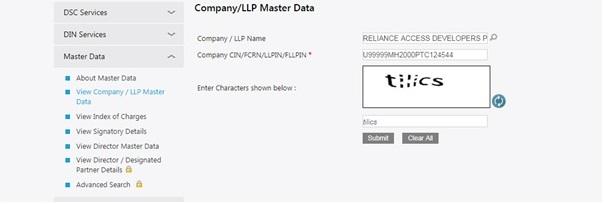
Step-5-Check the details
If the company is registered with the ministry of corporate affairs, as soon as you will enter the required details and press the submit button the below-mentioned information about the company will appear. However, if the company is not registered the result will be “no results found”.

Not just this but the other complete data about the company will appear if it is registered with ministry of corporate affairs.

Want to know More ?